
Apple has released the iOS 16.5.1 update, providing crucial fixes for zero-day security vulnerabilities that could potentially compromise the security of iPhones. These vulnerabilities were discovered by security firm Kaspersky and relate to the operating system’s kernel and the WebKit engine that powers the Safari browser. The exploitation of these vulnerabilities could allow attackers to infect iPhones with spyware via iMessage. Apple has promptly addressed these issues and credited Kaspersky researchers for their assistance in discovering the vulnerabilities.
According to Kaspersky, an attacker could exploit the kernel security flaw by sending a malicious attachment through iMessage, which would then reside in the device’s RAM. The spyware would persist until the device is rebooted or 30 days have passed. To reinfect the device, the attacker would need to send another specially crafted attachment via iMessage. Apple’s swift response and release of the iOS 16.5.1 update ensures that iPhone users are protected from these potential threats.
The iOS 16.5.1 update also resolves an issue introduced with the previous iOS update that affected charging functionality when using Apple’s Lightning to USB 3 camera adapter accessory. This bug prevented users from charging their devices while connected to the adapter. Apple acknowledges the inconvenience caused by this problem and has rectified it with the latest update. Users can now restore full charging capabilities by updating to iOS 16.5.1.
In addition to iOS 16.5.1, Apple has also released updates for other devices, including iPadOS, macOS, and watchOS. iPad users can update to iPadOS 16.5.1 or iPadOS 15.7.7, while Mac owners can install macOS 13.4.1, macOS 12.6.7, or macOS 11.7.8 to protect themselves from the aforementioned security vulnerabilities. Apple Watch users should update to watchOS 9.5.2 or watchOS 8.8.1 to ensure their devices remain secure.
To install the iOS 16.5.1 update, iPhone users can follow a few simple steps. Open the Settings app on your iPhone, then navigate to General > Software Update. Here, you will find the option to download and install the latest software update. Ensure that you have a stable internet connection and sufficient battery life before initiating the update process.
Keeping your devices updated with the latest software versions is crucial for maintaining optimal performance and security. Apple’s prompt response to security vulnerabilities and bug fixes demonstrates its commitment to providing a secure and reliable user experience. By promptly installing the iOS 16.5.1 update, iPhone users can continue to enjoy their devices with enhanced peace of mind.
Google TV is great out of the box, but these apps can take your viewing…
The world of streaming in India is about to look a whole lot different! Get…
Realme is gearing up to launch its latest flagship, the Realme GT 7 Pro, on…
Xiaomi has confirmed that the Redmi A4 5G will be launched in India on November…
The Realme 14 series is gearing up for its India launch, now set for January…
Oppo’s much-anticipated Reno 13 series is likely to be unveiled around November 25. This series…